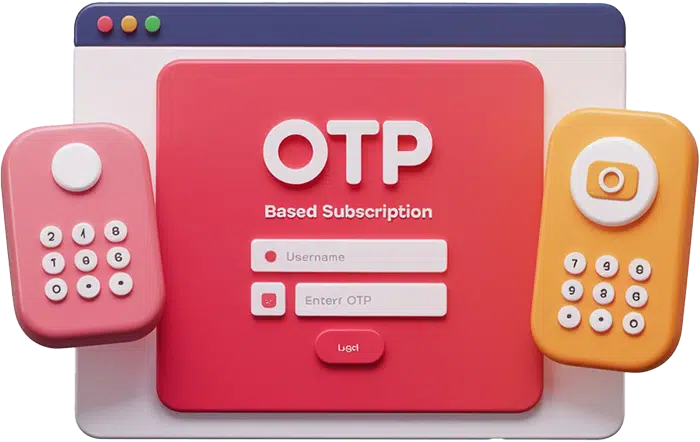OTP Based
Registration & Login Plugin (OTP login Moodle)
Give your users a feel of OTP based systems of modern days on your Moodle platform. They deserve this.
Passwordless login with SMS/OTP
- Passwordless login with SMS/OTP
- Fast and Secure
- Uses React :Lightening fast experience for users.
- Responsive :Works seamlessly for all devices
- Non Developer Friendly
- Free Updates
- Free Single International Country: Use it in your country.
- Latest Twilio API