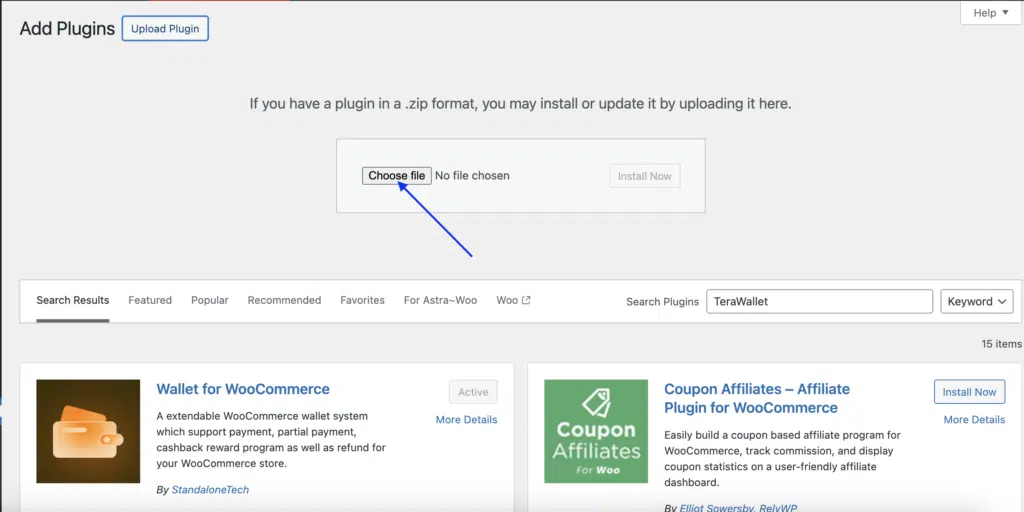In this documentation, we’ll show you how you can easily install TeraWallet on your WordPress site.
Let’s check out the following steps very carefully.
Prerequisites
Installing & Activating TeraWallet
- First of all, log in to the admin panel of your WordPress site. And navigate to Plugins → Add New → TeraWallet and. Click Install & Activate.
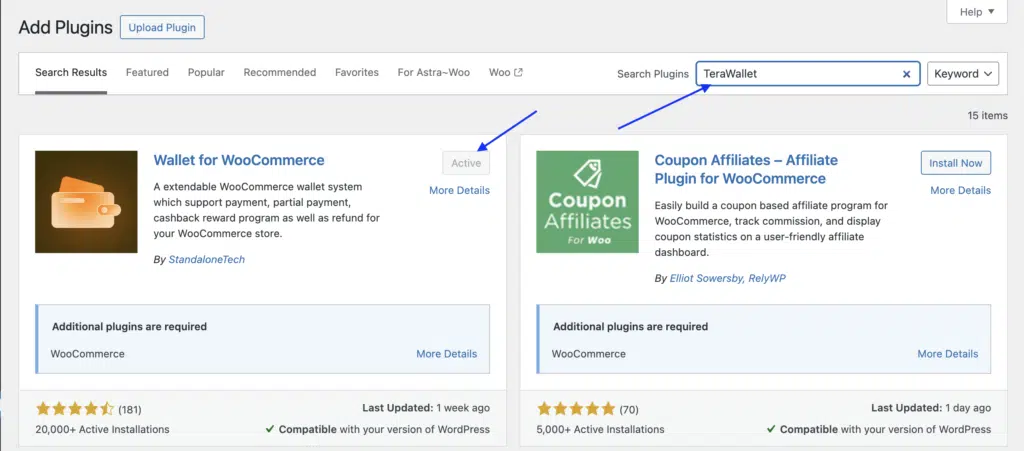
Next, you’ll need WooCommerce to run TeraWallet. So like the same way, you’ll need to install it. Therefore, navigate to Plugins> Add New> WooCommerce> Install> Activate.
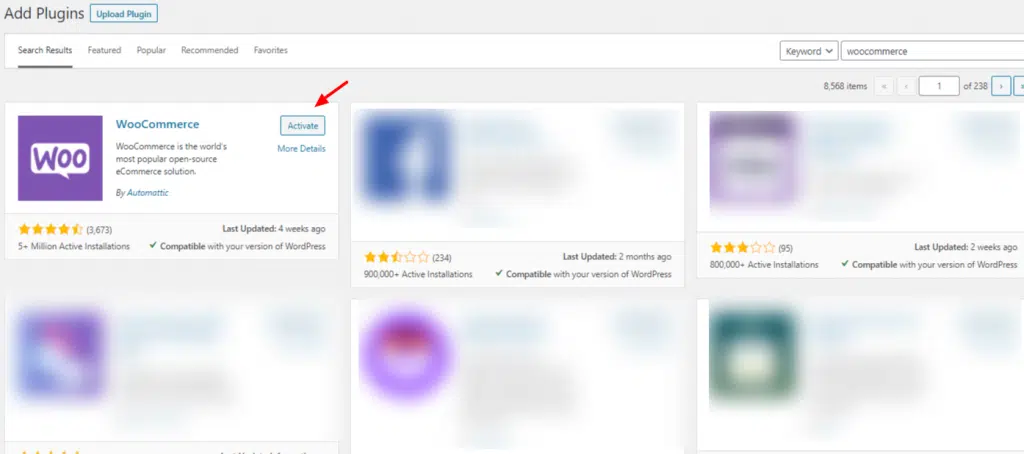
Note: To know more about the configuration of WooCommerce, you can follow their documentation here.
However, you can also install any plugin using the downloadable ZIP file. In that case, you need to download the ZIP file from WordPress.Org and then upload it to your website.