
Next, you’ll click on the copy icon for your Client ID and Secret API credentials to enter in your PayPal API Application Credentials section you’ll find by navigating to TeraWallet » Settings » Withdrawal.
Important: Payouts are not enabled for PayPal Business accounts by default. New accounts and those with limited transaction history will need approval by PayPal merchant support. Please contact PayPal developer support if you do not currently have access to Payouts.
Check the box for PayPal in the Withdraw Methods selection if you haven’t already.
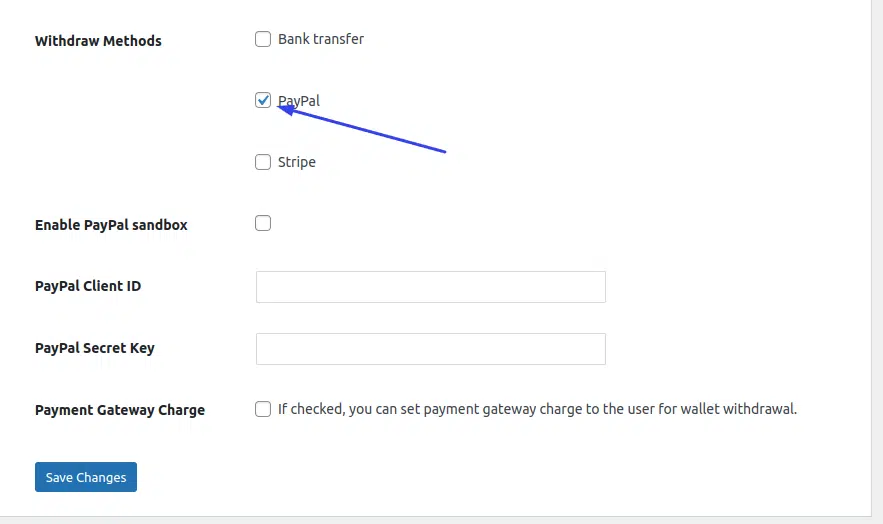
After selecting the PayPal checkbox, a new section will open up where you will enter your API credentials in the applicable section for your Live or Sandbox app created. The sandbox API credentials will go on the Test Client ID and Test Secret fields as shown below, and also note the Test Mode option is checked as well.
Click to Save Changes at the bottom of the screen, and now you are ready to process payouts with PayPal Payouts!